Integrations
Our Learning Management System, Single Sign On and API Integrations allow for easy implementation and seamless user engagement.
Learning Management System Integration
Powerful connections to courses, assignments, and grades.
Blackboard
Blackboard

Digication Partners with Blackboard
Digication offers integration with the Blackboard Learning Management System with LTI 1.3.
This simple to use integration provides the following functionality:
- Single sign-on access between your LMS and Digication
- Auto-creation of new Digication users (optional)
- Auto-creation of new Digication courses (optional)
- LMS to Digication assignment connection
- Sharing of Kora course templates and ePortfolios with students
- LMS to Digication course roster sync
- Digication to LMS grade sync
More information about Blackboard Learn integration and Blackboard Ultra integration can be found on our Help Desk.
Brightspace
Brightspace

Digication Integration with Brightspace LMS
Digication offers integration with D2L's Brightspace Learning Management System using LTI 1.3.
This simple to use integration provides the following functionality:
- Single sign-on access between your LMS and Digication
- Auto-creation of new Digication users (optional)
- Auto-creation of new Digication courses (optional)
- LMS to Digication assignment connection
- Sharing of Kora course templates and ePortfolios with students
- LMS to Digication course roster sync
- Digication to LMS grade sync
More information about Brightspace LMS integration and guides for administrators to begin setup can be found on our Help Desk.
Canvas
Canvas

Digication Integrates with Instructure's Canvas LMS
Digication offers integration with the Canvas Learning Management System using LTI 1.3.
This simple to use integration provides the following functionality:
- Single sign-on access between your LMS and Digication
- Auto-creation of new Digication users (optional)
- Auto-creation of new Digication courses (optional)
- LMS to Digication assignment connection
- Sharing of Kora course templates and ePortfolios with students
- LMS to Digication course roster sync
- Digication to LMS grade sync
More information about Canvas LMS integration and guides for administrators to begin setup can be found on our Help Desk.
Moodle
Moodle

Digication Integration with Moodle LMS
Digication offers integration with the Moodle Learning Management System using LTI 1.3.
This simple to use integration provides the following functionality:
- Single sign-on access between your LMS and Digication
- Auto-creation of new Digication users (optional)
- Auto-creation of new Digication courses (optional)
- LMS to Digication assignment connection
- Sharing of Kora course templates and ePortfolios with students
- LMS to Digication course roster sync
- Digication to LMS grade sync
More information about Moodle LMS integration and guides for administrators to begin setup can be found on our Help Desk.
Sakai
Sakai
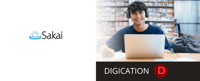
Digication Integration with Sakai LMS
Digication offers integration with the Sakai Learning Management System using LTI 1.3.
This simple to use integration provides the following functionality:
- Single sign-on access between your LMS and Digication
- Auto-creation of new Digication users (optional)
- Auto-creation of new Digication courses (optional)
- LMS to Digication assignment connection
- Sharing of Kora course templates and ePortfolios with students
- LMS to Digication course roster sync
- Digication to LMS grade sync
More information about Sakai LMS integration and guides for administrators to begin setup can be found on our Help Desk.
Streamline with Single Sign On
Simplify implementation and scale usage with ease.
Shibboleth
Shibboleth

Digication supports Shibboleth's (SAML 2.0) authentication
Schools intent on Single-Sign-On (SSO) capabilities can do so with Shibboleth, provided they have the necessary configuration information.
A keygen script can then be created to automatically import user and identity data.
The option to access Digication directly via SSO in addition to LTI integrations will come in handy where some ePortfolio implementations may not be connected with course-based activities.

InCommon
InCommon

As a Service Provider member of the InCommon Federation, Digication makes it easy for Identity Providers to grant their users single sign-on convenience and privacy protection through InCommon
With InCommon, Online Service Providers can also control access to their protected resources.
If your school participates in the InCommon Federation as an Identity Provider, you can access our metadata through the framework.
More about the InCommon Federation
View our InCommon POP document here.
Digication API
Extend functionality with secure data access and collection.
API Documentation
API Documentation
The Digication Application Programming Interface
Are you keen on extending the functionality of the Digication learning and assessment tools? Utilizing the Digication Application Programming Interface (API) allows you to interface with the application via a secure protocol based on industry standards.
We have been a partner with institutions when it comes to API and data access since inception over twenty years ago.
Many innovative projects have been made possible over the years by working together with institutions.
Some institutions use our API heavily to receive data feeds that they collect for additional types of analysis, such as tracking student retention, the success of transfer students, academic performance based on a student’s total credits earned, etc.
Would you be interested in learning more? You can see our Course enrollment, Template usage, and General data specification documentation.
Outcomes Assessment at Scale
A Proven Process and Platform for Outcomes Assessment Success
Create Assignments
Create Assignments
Assignment Creation
Create outcomes correlated assignments with reflection prompts and ePortfolio templates with ease. Connect assignments to your LMS course for additional grading synch features.
Define Outcomes
Define Outcomes
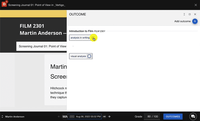
Add Outcomes and Associated Rubrics
Grade & Assess
Grade & Assess
Seamless Grading and Assessment Features
Digication's robust grade book features include outcomes assessment scores and grades all in one place. It's never been easier to view student performance with detailed scorer and rubric detail views at your fingertips.
Digication offers integration with your institution's Learning Management System using LTI 1.3. This integration includes powerful features to connect your assignments to your LMS course allowing for grades associated with student work in Digication to be automatically imported to your LMS grade book.
This simple to use integration also provides the following functionality:
- Single sign-on access between your LMS and Digication
- Auto-creation of new Digication users (optional)
- Auto-creation of new Digication courses (optional)
- LMS to Digication assignment connection
- Sharing of templates and ePortfolios with students
- LMS to Digication course roster sync
